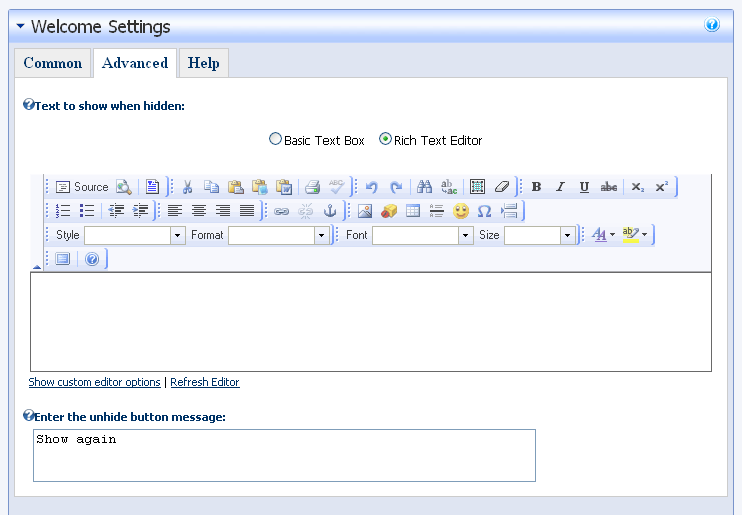dnnstuff.welcome
Welcome Configuration
Common Tab
Text to Display
In this field you enter any text you wish to display to the user. The text can include a number of [Welcome_Tokens|predefined tokens], in addition to the standard DNN replacement tokens.
Page Views before auto hide
This defines the number of page views before the module is hidden from view. If you specify a value of 0 (zero) here, the module will only be hidden if a hide button is present and the user clicks it.
Reset View Count after Session Ends
View counts are normally stored in a browser cookie that doesn’t expire. If this option is selected, the view count is stored in a session cookie and the views will be reset after the user closes their browser so when they return they’ll see the content once again until the view count max is hit again.
This option is useful if you want to provide a brief welcome message each time the user visits the site and have it auto hide but show again the next time.
Show a hide button
Select this option to show a hide button within the text.
Enter the hide button message
In this field you enter the text you want to display for the hide button.
Keep hidden option
Use this option to select whether to show a Keep Hidden checkbox or link button. If either option is selected, the appropriate control is placed at the bottom of the content. If you wish to place the control yourself, embed it in the content using either the [KeepHidden] or the [KeepHiddenLink] tokens.
Enter the keep hidden checkbox message
In this field you enter the text you want to display for the keep hidden checkbox.
Content Version
The purpose of the content version number is to enable you to reset the module for new content. This will reverse any prior decisions the user has made with respect to the module. As an example, lets say you have some content in the module and you want to change the message. If you increment this number then the module will behave like you just added it to the page. If a user had previously viewed the prior version more than the alloted views or selected ‘keep hidden’, changing to a new version will reset the view count and reverse the keep hidden choice back to square one so that all users start seeing the content again. It’s really intended as a shortcut so you don’t have to continually add a new Welcome module to the page and delete the old one. You could use the version number to periodically add a new site tip so if a user had already viewed the previous site tip or hidden it, the new tip will show again regardless.
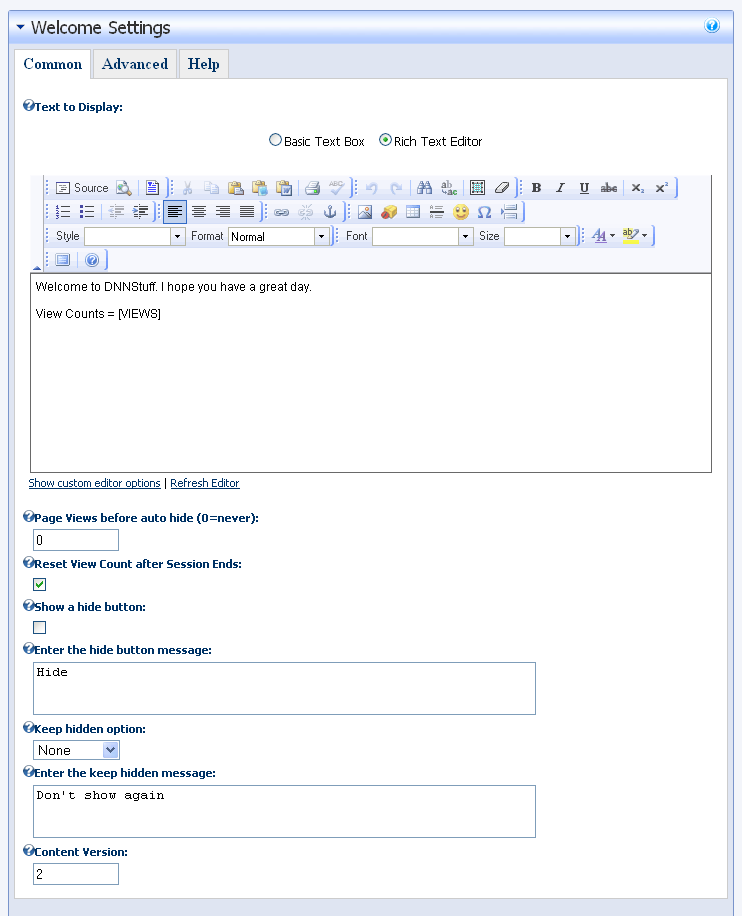
Advanced Tab
Text to show when hidden
If instead of hiding the module you wish to show some alternate text when it’s hidden, enter the text in here.
This section also supports the [UNHIDE] token which allows your users to reshow the content.
Unhide button message
In this field you enter the text you want to display for the unhide button