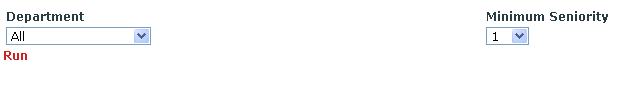SQLViewPro Parameter Layout
What is Parameter Layout
By default, SQLView Pro renders any parameters in standard format namely top to bottom with captions to the left of the parameter input area. Parameter Layout allow you to override this default format with any custom format you wish to use. You merely build your own layout template using tokens to represent where you want the parameter captions and parameter prompts (inputs) to go. Parameter Layout can be found on the Report Set | Advanced tab.
Parameter Layouts Tokens
Each parameter can be identified as a token in the layout template as one or more of the following tokens:
- [ParameterName]
- inserts the full parameter caption and prompt for the parameter named ParameterName
- [ParameterName_Prompt]
- inserts the parameter prompt for the parameter named ParameterName
- [ParameterName_Caption]
- inserts the parameter caption for the parameter named ParameterName
- [ACTIONBUTTON]
- inserts the Run/Back button
Parameter Layout Format
The following is a sample of a valid parameter layout format and can be found in the ParameterLayout sample in the repository section of SQLView Pro.
In this sample, we have two parameters for the report named Department and MinSeniority. The Department parameter is a dropdown list of departments and the MinSeniority parameter is a dropdown list of integers from 1 to 10.
<table width="100%">
<tr>
<td><b>[Department_Caption]</b></td>
<td><b>[MinSeniority_Caption]</b></td>
</tr>
<tr>
<td>[Department_Prompt]</td>
<td>[MinSeniority_Prompt]</td>
</tr>
</table>
This results in the two parameters rendered side by side in a table format as shown below: