SQLView Pro Connections
Edit Connections
The connections screen is where you must predefine any connections that you will be using when querying data. This central screen for managing connections will enable you to set your connection data once and then use it in all of your reports.
Please note that you do not need to set up a connection to your current DNN database. This connection will be presented automatically in all connection selection lists. You will only need to add connections if you wish to retrieve data from external databases other than your DNN database.
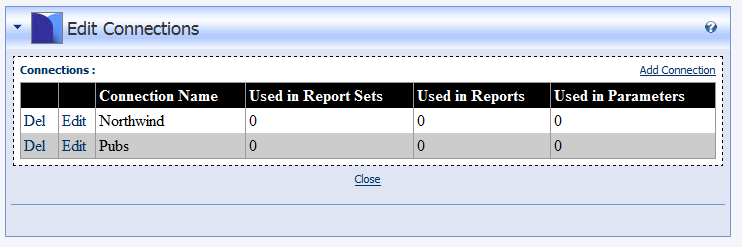
Connection Options
Del – deletes the connection. This option will be disabled if the connection is used in any report sets, reports or parameters
Edit – edits the connection allowing you to change the parameters
General Options
Add Connection – allows the addition of another connection
Close – returns you to the previous screen
Edit Connection
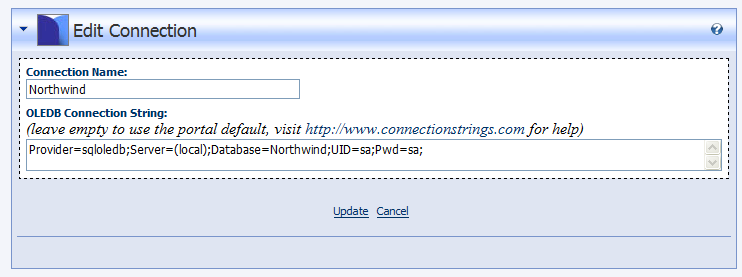
General Options
Update – saves the connection information and returns you to the previous screen
Cancel – returns you to the previous screen without saving changes
Connection Fields
Connection Name – the name you wish to refer to this connection
OLEDB Connection String – the OLEDB connection string used to connect to the database