dnnstuff.aggregator
Aggregator Templates
The layout of each Aggregator skin is ultimately defined by a template of some sort. In the Edit Tabs screen you will see two dropdown boxes, one is named Tab Skin and the other is named Tab Template. By definition, the Tab Skin is merely a way to group a number of Tab Templates together that have the same color and style while exhibiting different layouts etc. The reason it’s set up this way is because in earlier versions of Aggregator we had skins and layouts where layouts could be one of a number of different looks such as top, bottom, left, right and inline. Somewhere around version 4 of Aggregator I decided that I’d just template each layout separately and that is where the template concept came from.
Let’s recap:
-
A skin corresponds to a sub folder of the /DotNetNukeModules/DNNStuff - Aggregator/Skins folder and groups a number of subfolders.
-
A template corresponds to a sub folder of the /DotNetNukeModules/DNNStuff - Aggregator/Skins/SkinName folder where SkinName is the name of the skin.
Each template is then made up of a number of html template files and optionally a script.txt file (new in 5.6.5). There are currently 7 different html files that are normally used to make up a complete template although a few of them are optional if various features within the Aggregator module are not enabled. For instance if you don’t turn on the paging option in Aggregator then the Paging and PagingItem template files are unnecessary. In fact if you leave them out of your template and do decide to enable the option later on, the Aggregator module will use the default templates located in the /DotNetNukeModules/DNNStuff - Aggregator/Resources/Templates folder. The same is true for the optional scripts.txt file that is used to drive the behaviour of the tabs. This file is located in the /DotNetNukeModules/DNNStuff - Aggregator/Resources/Scripts folder and is the base script to drive all of the tab functionality. If you wish to override this functionality for a specific skin template you can copy it into the template directory and modify it and it will be picked up there each times it’s needed for the skin you are using.
The following documentation is an exhaustive list of templates and tokens used in Aggregator. The best way to learn is to take a look at a set of functional template files and scripts and lookup what each token does.
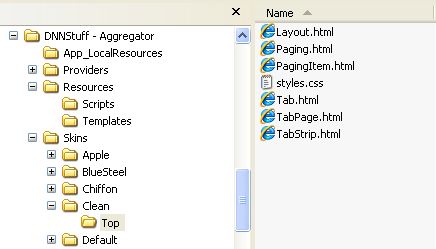
HTML Template Files
Template files are standard text files that contain html elements as well as other Aggregator specific tokens and define how each piece of the Aggregator will look when rendered on the page. Although the template files are html they are not formal html files in that they do not contain the html, body, and title tags etc.
When the Aggregator is rendering itself, the first thing it looks for is the Layout.html file and everything it does from then on depends on what tokens it comes across in this file.
Layout
Layout.html - this defines the overall layout of the module and should contain the [TABSTRIP] and [TABPAGES] tokens. This file will determine the overall layout of the skin such as whether tabs are on the top ,bottom ,left ,right ,inline or some other layout you come up with. An example of a different type of layout you could produce would be an accordion layout or a scrolling news layout using the RSS feed capability of Aggregator.
TabStrip
TabStrip.html - this defines the layout of the section that contains the tabs should contain a [TABS] token. This file will be used when the [TABSTRIP] token is encountered.
Tab
Tab.html - this defines how each tab will be rendered and must contain [TABID], [TABACTION] and [TABCAPTION] tokens. This file will be used when the [TAB] token is encountered for each tab shown for the module.
TabPage
TabPage.html - this defines how each content pane will be rendered and must contain [TABPAGEID], [TABPAGEACTION] and [TABPAGECONTENT] tokens. This file will be used when the [TABPAGE] token is encountered for each tab shown for the module.
Paging
Paging.html - this defines how the paging controls will be rendered and should contain some combination of [PAGEFIRSTACTION], [PAGELASTACTION], [PAGEPREVACTION], [PAGENEXTACTION] and [PAGINGITEMLIST] tokens. This file will be used when the [PAGING] token is encountered OR if you have paging enabled and haven’t included the [PAGING] token then this will be included at the end of the layout automatically.
PagingItem
PagingItem.html - this defines how the individual paging page number controls will be rendered and must contain a [PAGEACTION] token. This file will be used when the [PAGINGITEMLIST] token is encountered. It is repeated for each tab shown for the module.
RSSContent
RSSContent.html - this defines how RSS items will be rendered and should contain a number of the RSS tokens defined below. This file will be used for each RSS item in the RSS feed and will be rendered inside the [TABPAGECONTENT] token.
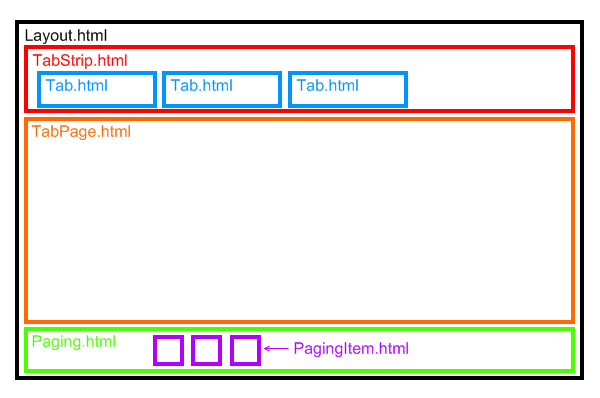
Script Files
Most of the shipped skins rely on a single script file named script.txt located in /DotNetNukeModules/DNNStuff - Aggregator/Resources/Scripts. In the absence of a script.txt file within the template folder of your skin, this is the file that will be used to run the tabs. In some of the sample tokens located below you will see javascript command such as Agg465_SelectTab(1) etc. These token values are generated to match the function names within the default script.txt file. The script.txt file is not linked to like a typical javascript file might be. It is read in and parsed for tags and then included within the rendered content of the page for each Aggregator on the page.
Initialize function
When the module is rendered, a special function is called once when the page loads so that the Aggregator may initialize itself. The function called is named [UNIQUE]Initialize(). As mentioned below, the [UNIQUE] token will evaluate to a unique string for the instance of the Aggregator. For example the initialize function for an Aggregator with a moduleid of 465 will evaluate to Agg465_Initialize(). If you wish to create a custom template with a custom script.txt file you must include this function even if it doesn’t do anything. The best way to start customizing the script.txt file is to copy the default one from the /DotNetNukeModules/DNNStuff - Aggregator/Resources/Scripts folder into your own template folder and then start to customize.
Tokens
Tokens are used inside template html files and are replaced at runtime with content specific to the token name.
Layout Tokens
[TABSTRIP]
Replaced with contents of the tabstrip.html template
[TABS]
Replaced with the content created by multiple applications of the tab.html template, once for each tab.
[TABPAGES]
Replaced with the content created by multiple applications of the tabpage.html template, once for each tab.
[TABPAGECONTENT]
Replaced by the content contained on the tab page, i.e. the modules you are including on the tab
[PAGING]
Replaced with the content created by the paging.html template. If the paging option is not turned on in the module settings, this will be replaced with an empty string. If the prev/next option is turned on and you have not defined a [PAGING] token in your template layout, one will be automatically added to the bottom of your layout.
[PAGINGITEMLIST]
Replaced with the content created by multiple applications of the pagingitem.html template, once for each tab. This is normally used to create numeric pager links, one for each tab such as 1,2,3,4,5.
Tab Tokens
The following tokens are specific to the tab and are normally used in the tab specific templates such as Tab.html and TabPage.html. The values of these tokens changes depending on which tab is being iterated over at the time.
[TABID]
Replaced by a unique id for the tab. Ex. Agg465_Tab3
[TABNUMBER]
Replaced by the numeric tab number of the tab. Ex. 3
[TABCAPTION]
Replaced by the tab caption. Ex. Tab 3
[TABPAGEID]
Replaced by a unique id for the tab page.
[TABACTION]
Replaced by the click and hover actions required by a tab. Ex.
onclick=javascript:Agg465_SelectTab(3,465); onmouseover=javascript:Agg465_MouseOverTab(this); onmouseout=javascript:Agg465_MouseOutTab(this);
[PAGEITEMACTION]
Replaced by the click actions required to select this tab. Ex.
onclick=javascript:Agg465_SelectTab(3,465);
[CURRENTTAB]
Replaced by True if this tab is the currently selected tab or False if otherwise. Ex. True
[LASTTAB]
Replaced by True if this tab is the last tab or False if otherwise. Ex. True
[NEXTTABCAPTION]
Replaced by the next tab caption. Ex. Tab 4
[NEXTTABNUMBER]
Replaced by the next tab number or 1 if this the last tab. Ex. 4
[POSTBACK]
Replaced by True if this tab is configured as a postback tab or False if otherwise. Ex. False
[POSTBACKSELECTTAB]
Replaced by the url that will cause the postback tab to be shown. Ex.
http://localhost/Home/tabid/37/Agg465_SelectTab/3/Default.aspx
[MODULETITLE]
Replaced by the title of the 1st module within the tab or empty string if there isn’t a module embedded. Ex. Contacts
[MMLINKSTITLE]
Replaced by the title of the 1st MMLinks module within the tab or empty string if there isn’t a module embedded. This token is used when you wish the localized MMLinks module title to appear somewhere in the tab template and is normally used in the Tab title field.
Aggregator Tokens
The following tokens are specific to the Aggregator module and can be used in any of the templates. The values of these tokens does not change after rendering starts. Many of these tokens are used only within the script.txt file.
[UNIQUE]
Replaced by a unique string for the Aggregator instance. Currently it is replaced with the combination of the string ‘Agg’ then the moduleid and then an underscore but could change in future versions. This is used in various script and template files to create unique element names so two or more Aggregators on a single page don’t have naming conflicts. Ex. Agg465_
[PARENTID]
Replaced by the Aggregator parent client id Ex.
dnn_ctr465_ModuleContent
[MODULEID]
Replaced by the ModuleId of the Aggregator Ex. 465
[TABMODULEID]
Replaced by the TabModuleId of the Aggregator Ex. 23
[SKIN]
Replaced by the combination of skin name and template name. This is generally used to create a full class name for an element. Ex. Default_Top
[SKINFOLDER]
Replaced by the path to the skin folder. This is generally used to provide a path to images in templates. For instance, if your skin is named ‘Default’ and your template is ‘Top’, this will point to the ‘\DesktopModules\DNNStuff - Aggregator\Skins\Default\Top’ folder
[SKINBASEFOLDER]
Replaced by the path to the skin base folder. This is generally used to provide a path to images in templates that are used for the whole skin series. For instance, if your skin is named ‘Default’, this will point to the ‘\DesktopModules\DNNStuff - Aggregator\Skins\Default’ folder
[SELECTEDTABNUMBER]
Replaced by the number of the currently selected tab. Ex. 3
[TABCOUNT]
Replaced by number of tabs shown. Ex. 10
[TABPAGEACTION]
Replaced by the actions required for the tab page.
[IMAGEURL]
Replaced by the url that points to the /images folder in the DNN root directory.
http://localhost/images
[SELECTTARGET]
Replaced by the code required for the tab targets to be selected. This is used only in the script.txt file.
[PAGEFIRSTACTION]
Replaced by the click actions required to select the first tab.
onclick=javascript:Agg465_SelectTab(1,465);
[PAGEPREVACTION]
Replaced by the click actions required to select the prev tab.
onclick=javascript:Agg465_SelectPrevTab();
[PAGENEXTACTION]
Replaced by the click actions required to select the next tab.
onclick=javascript:Agg465_SelectNextTab();
[PAGELASTACTION]
Replaced by the click actions required to select the last tab.
onclick=javascript:Agg465_SelectTab(10,465);
[FIRSTCAPTION]
Replaced by the caption of the first tab. Ex. Tab 1
[PREVCAPTION]
Replaced by the caption of the previous tab. Ex. Tab 2
[NEXTCAPTION]
Replaced by the caption of the next tab. Ex. Tab 4
[LASTCAPTION]
Replaced by the caption of the last tab. Ex. Tab 10
Aggregator Option Tokens
The following tokens are specific to the Aggregator module and can be used in any of the templates. The values of these tokens does not change after rendering starts. They are equivalent to the options you will find in the Aggregator settings screen. These tokens are primarily used in the script.txt file to control template flow by using the [IFTOKEN] and [IFNOTTOKEN] logic tests.
[HIDETABS]
Aggregator option to hide tabs Ex. True/False
[ACTIVEHOVER]
Aggregator option for active hover Ex. True/False
[ACTIVEHOVERDELAY]
Aggregator option for active hover delay Ex. 1000
[HIDESINGLETAB]
Aggregator option to hide single tabs Ex. True/False
[HIDETITLES]
Aggregator option to hide titles Ex. True/False
[SHOWPAGER]
Aggregator option to show pager Ex. True/False
[DEFAULTTABNUMBER]
Aggregator option for the default tab number Ex. 4
[REMEMBERLASTOPENTAB]
Aggregator option to remember last open tabs across page views Ex. True/False
RSS Specific Tokens
These tokens should only be used in an RSSContent.html template. (version 5.5+)
[RSSTITLE]
Replaced by the RSS item title.
[RSSAUTHOR]
Replaced by the RSS item author.
[RSSDESCRIPTION]
Replaced by the RSS item description.
[RSSLINK]
Replaced by the RSS item link url.
[RSSPUBDATE]
Replaced by the RSS item publish date.
[RSSENCLOSUREURL]
Replaced by the RSS item enclosure url (if there is one).
[RSSENCLOSURETYPE]
Replaced by the RSS item enclosure type (if there is one) ex. image/jpeg.
Token Logic
Tokens, especially the ones that evaluate to either a True or a False, can be used to perform some rudimentary logic within the script or template files.
| See [Tokens_Logic | Logic Tokens] |
As an example, here is a snippet that I did for a client that uses the logic syntax of tokens to render different content based on various Aggregator options.
[IFPOSTBACK value="true"]
[IFCURRENTTAB value="true"]
<li>
<span><span id="[TABID]" [TABACTION] class="[SKIN]_TabUnselected">[TABCAPTION]</span></span>
</li>
[/IFCURRENTTAB] [IFCURRENTTAB value="false"] [IFACTIVEHOVER value="true"]
<li>
<a href="[POSTBACKSELECTTAB]"><span><span id="[TABID]" onmouseover="javascript:[UNIQUE]MouseOverTab(this);
parent.location='[POSTBACKSELECTTAB]';" class="[SKIN]_TabUnselected">[TABCAPTION]</span></span></a>
</li>
[/IFACTIVEHOVER] [IFACTIVEHOVER value="false"]
<li>
<a href="[POSTBACKSELECTTAB]"><span><span id="[TABID]" onmouseover="javascript:[UNIQUE]MouseOverTab(this);"
onmouseout="javascript:[UNIQUE]MouseOutTab(this);" class="[SKIN]_TabUnselected">[TABCAPTION]</span></span></a>
</li>
[/IFACTIVEHOVER] [/IFCURRENTTAB] [/IFPOSTBACK] [IFPOSTBACK value="false"]
<li>
<span><span id="[TABID]" [TABACTION] class="[SKIN]_TabUnselected">[TABCAPTION]</span></span>
</li>
[/IFPOSTBACK]
As you can see in this example, the token logic syntax can be nested within other tokens to combine various criteria.