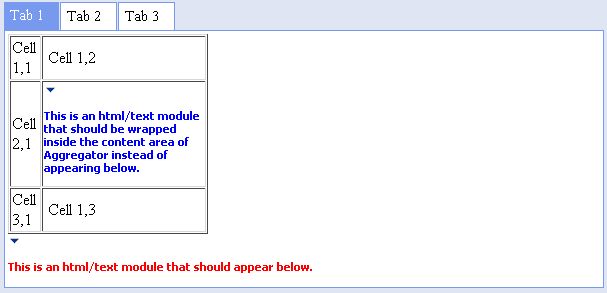dnnstuff.aggregator
Aggregator Module Wrapping
What is module wrapping
In previous releases of Aggregator you only had a single way of including modules within tabs. You merely added the module to the tab and each module was shown in order underneath the optional html/text area of the tab.
As of version 5.6.8 you now have the option of overriding this behaviour with the module wrapping feature. To wrap a module you simply add the modules token into the html/text area of the tab itself. The token for each module is unique and is made up of the prefix MOD and the module id of the module, for instance [MOD478] for the module with a module id of 478. To make it easier to figure out, the module token is presented in the listing after you add it to a tab.
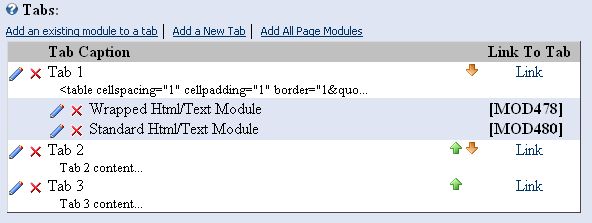
Steps to wrap a module
- Add a module to a tab using the ‘Add an existing module to a tab’ option
- Locate the proper token next to the module you just added. In this example the token is [MOD478]
- Edit the tab itself by clicking on the pencil icon next to the tab
- In the html/text area, add the module token placing it anywhere within your html markup and save.
The example below shows an example of wrapping the module inside a table structure.
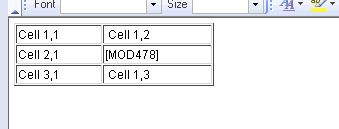
And here is the resulting tab after we have saved it.